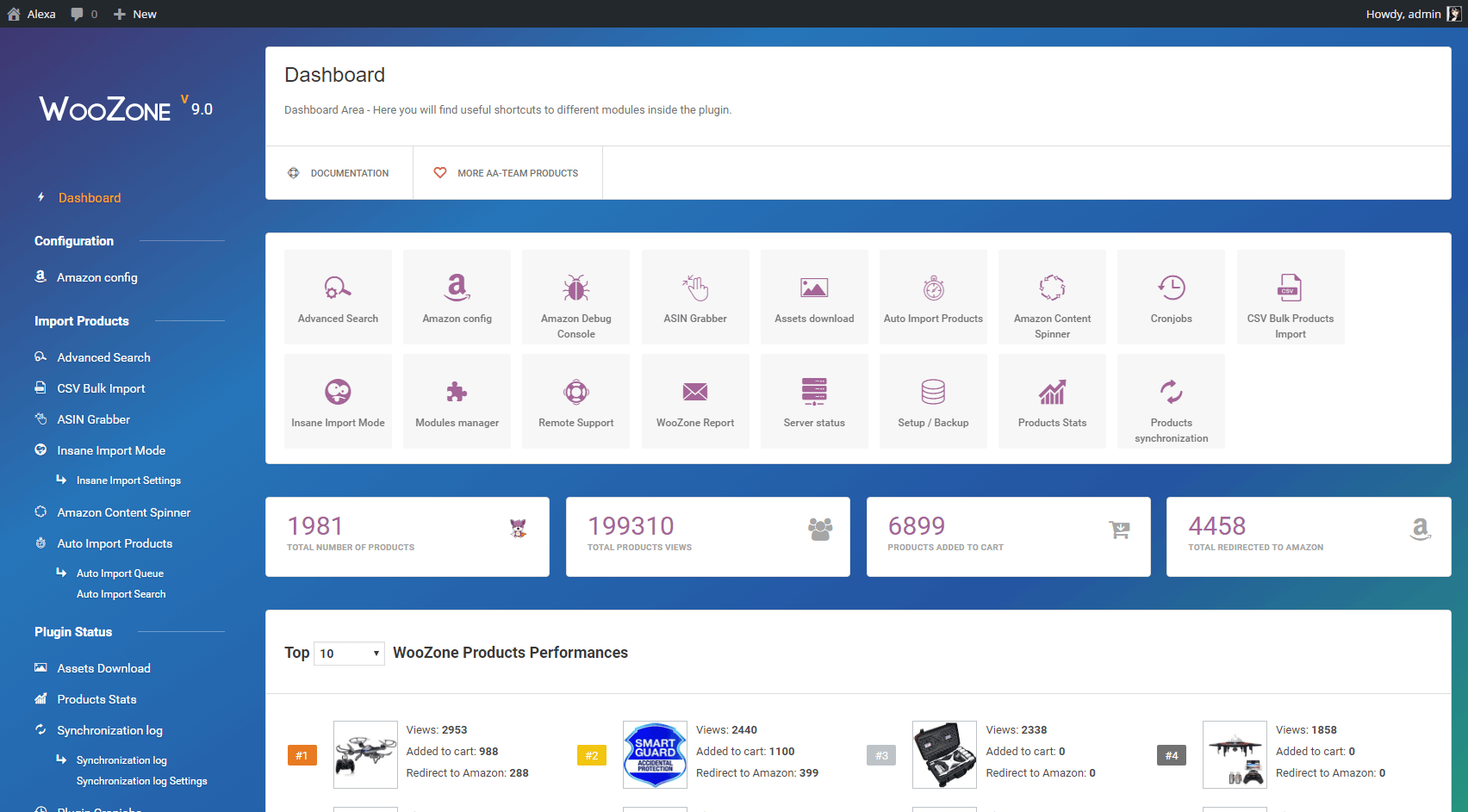Advertising your product on Amazon can significantly boost your sales and visibility. Using tools like the WooZone Amazon Affiliate Plugin, you can seamlessly integrate and promote Amazon products on your WooCommerce store. Here’s a step-by-step guide to help you get started:
1. Set Up Your Amazon Seller Account
Before you can advertise your product on Amazon, you need to create an Amazon Seller Account. Visit the Amazon Seller Central website and follow the registration process. You’ll need to provide information about your business, payment details, and tax information.
2. Optimize Your Product Listings
Ensure that your product listings are optimized for Amazon’s search algorithm. Use relevant keywords in your product title, description, and bullet points. High-quality images and detailed descriptions can enhance your product’s appeal and improve conversion rates.
3. Choose the Right Advertising Option
Amazon offers several advertising options, including Sponsored Products, Sponsored Brands, and Sponsored Display Ads. Choose the one that best suits your needs:
- Sponsored Products: These ads appear in search results and product detail pages. They are cost-per-click (CPC) ads, meaning you pay only when someone clicks on your ad.
- Sponsored Brands: These ads feature your brand logo, a custom headline, and multiple products. They appear in search results and help increase brand visibility.
- Sponsored Display Ads: These ads target shoppers based on their interests and behaviors. They appear on and off Amazon, driving traffic to your product pages.
4. Create Your Ad Campaign
Log in to your Amazon Seller Central account and navigate to the Advertising tab. Select the type of ad you want to create and follow the prompts to set up your campaign. Define your campaign settings, including budget, duration, and targeting options.
5. Monitor and Adjust Your Campaign
Once your ad campaign is live, regularly monitor its performance. Amazon provides detailed analytics on impressions, clicks, and conversions. Use this data to adjust your bids, targeting, and ad creatives to optimize your campaign for better results.
6. Utilize the WooZone Amazon Affiliate Plugin
Enhance your product advertising efforts by leveraging the WooZone Amazon Affiliate Plugin. This plugin allows you to import Amazon products into your WooCommerce store effortlessly. With WooZone, you can:
- Automate Product Imports: Keep your inventory updated with the latest products from Amazon.
- Earn Affiliate Commissions: Earn a commission on sales generated through your affiliate links.
- Synchronize Stock and Prices: Ensure your product listings are always accurate and competitive.
- Optimize for SEO: Improve your store’s visibility in search engine results.
More details about WooZone plugin and alternative
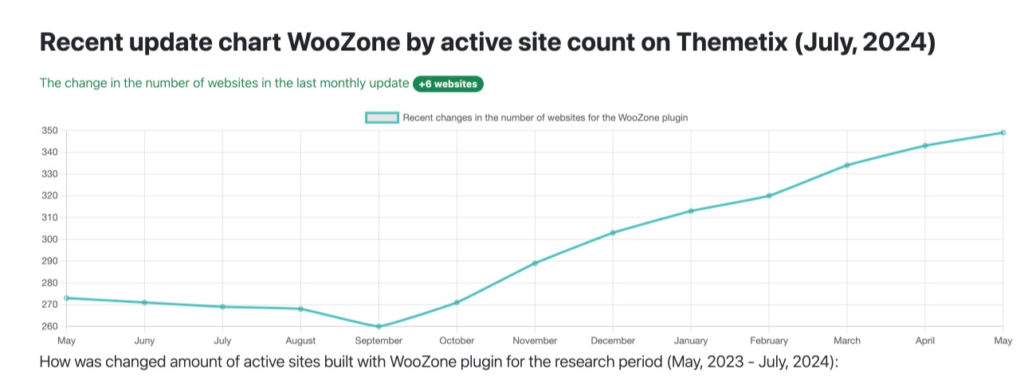
7. Engage with Customer Reviews
Customer reviews are crucial for building trust and credibility on Amazon. Encourage your customers to leave reviews and respond to them promptly. Positive reviews can boost your product’s visibility and attract more buyers.
8. Use Social Media and Other Channels
Promote your Amazon products through social media, email marketing, and other channels. Share links to your product listings and encourage your followers to check them out. Combining Amazon advertising with other marketing efforts can maximize your reach and sales.
By following these steps and utilizing tools like the WooZone Amazon Affiliate Plugin, you can effectively advertise your products on Amazon and grow your business. Stay proactive in optimizing your campaigns and engaging with customers to achieve the best results.